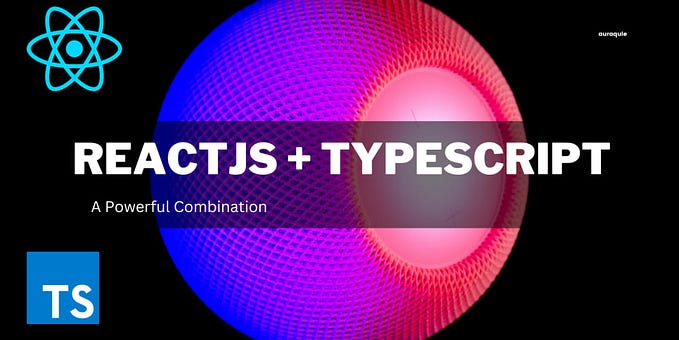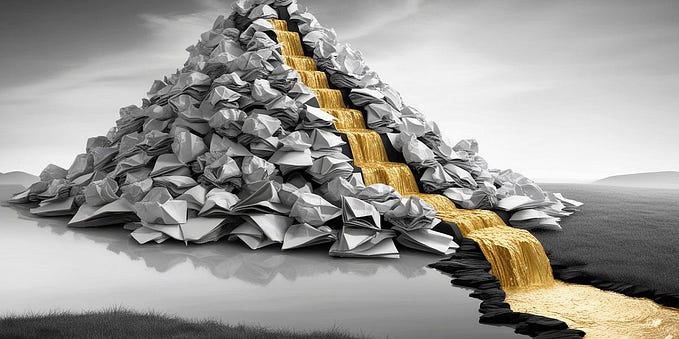Resource Management is the process of planning, scheduling and allocating organizational resources to a project.
A resource is anything that is needed to execute a task or a project. It is essential to reach your goal either by completing your tasks or project.
For example, In a software company, the resources would be computers and developers.
Other examples of resources include time, labor, equipment, finances, staff, technology and so on.
Resource Management is important in making your project successful, as long as you understand effectively how to plan resources in an efficient way, which is why some organizations hire a resource manager to hold accountable for allocating the resources needed to make the project a success.
To understand how to best utilize limited resources, you need apparency into demand and capacity so as to monitor and attain what is required to deliver projects, compared to available resources.
Importance of Resource Management.

Eliminates waste.
With proper resource management, you can maximize resource efficiency, ensuring that no resources you’ve invested in goes to waste.
It prevents burnout.
Overutilizing resources and extreme workload can lead to burnout. An effective resource management allows you to avoid overallocation or dependency of resources by gaining insight into your team’s workload.
It prevents miscommunications.
Resource planning endures that your team members you’ve hired understand their roles either by using a Gantt chart from your google calendar or making a project management tool for easy communication. This way, every member can transparently see what task they are dedicated to.
It builds transparency.
Other teams can gain visibility into your team’s bandwidth and plan accordingly if your team is at maximum capacity. It also enables you notice and attain what is necessary to deliver projects. It helps minimize both idle time and overutilization of resources. With full visibility, you can effectively schedule, plan and manage your resources.
It enables you take control.
Not only should you be able to see what’s going on with your various projects, but you should also have control about what’s going on. Being able to track your resources progress is essential. Without the correct tools to help you, you can’t actually take control and manage what needs to get done. Having information about your projects gives you control over a project.
Here are some resource management techniques you can gain insight on in order to know what's required to complete tasks and deliver projects.
Resource allocation.
This technique helps you get majority from your available resources. In terms of your team members capacity and skills, resource allocation helps you in tackling projects using the available resources at your disposal in the best possible way.
Resource levelling.
This resource management technique is designed to discover efficiently used resources and inefficiently used resources within the company and work them to your advantage. This technique keeps the stock of project resources at a level that avoids both problems. Specialized resource management software can help determine that level with tools that use real-time data to provide resource forecasting and risk management. Leveling might extend the project timeline but with a view toward eliminating excess costs along the way.
Resource forecasting.
This technique allows you predict your future resource requirements and creates a resource management plan to account for them. Before working on a project, all possible constraint, current capacity, unforeseen costs, potential risks can be accurately forecasted helping project managers ensure their resource allocation and utilization are aligned with your long term goals.
In addition, resource management is important for the health of your organization and project.
Thank you for reading. Let me know how this has been helpful in the comment section.